Step by Step Guide to Creating Art for Print on Demand Products
The print on demand industry offers a flexible way to turn original art into custom products people want. Entrepreneurs, artists and side hustlers are using print on demand to start creative businesses with far less risk and investment than traditional retail.
If you want to design and sell items like shirts, mugs or art prints you don’t need to be a professional artist just bring your ideas and a willingness to learn a clear, step by step process.
This guide will walk you through creating art for print on demand, from concept to finished product. Whether you’re looking to launch your first side business or expand your brand, you’ll find actionable steps to help you stand out in a growing market.
Explore who’s succeeding and what works by reading about how to start a print on demand business for more detailed insights as you build your strategy.
Understanding Print on Demand Art Creation
Print on demand is more than uploading your artwork and waiting for sales to roll in. Crafting art that's made specifically for POD products involves technical standards, product-specific sizing, and an understanding of how color translates from screen to finished item.
The most successful sellers think about these elements upfront, shaping their work to fit both market demand and the realities of the POD process.
Creating art for print on demand products, like shirts, phone cases, and posters, means knowing how your designs will appear on everything from matte canvas to glossy mugs.
Meeting the requirements of POD platforms is not just about technical accuracy but also about producing a visually strong product that customers will want to buy.
Beginners and seasoned designers alike benefit from mastering these fundamentals.
What Makes Print on Demand Art Different?
Designing for print on demand products is unique because your artwork has to match varying requirements for dozens of potential products.
The files need to suit not just one size or color space but often several.
 Photo by Babzillaz
Photo by Babzillaz
Key differences and constraints include:
- File Size and Format: POD platforms require large, high-resolution files—often in PNG or JPG format. The ideal file size is a balance between quality and platform limits, usually between 5–50 MB.
- Color Profile: Designs are often created in RGB (for screens), but printers use CMYK. Make sure to check your file in the CMYK color space or use POD templates calibrated for accurate conversion.
- Product Adaptation: A design for a shirt may not fit a mug or phone case without extensive resizing or cropping. Each product also has unique print areas to consider.
- Printing Method: The final look can vary depending on whether a printer uses direct-to-garment, sublimation, or screen printing. Each method can alter how fine lines and subtle gradients appear.
Unlike traditional artworks intended for framed display, POD art must consistently reproduce well on a wide range of surfaces. This means focusing on boldness, simplified color palettes, and flexible compositions. Interested in learning how print on demand compares to other fulfillment models? Review our overview on Print on Demand vs Dropshipping for more context.
To avoid many common design mistakes, prioritize high-resolution files and think about your target customer from the start. For more insights on what errors to avoid, see this practical list of print on demand mistakes to avoid.
Meeting Technical Requirements for POD Platforms
Every major print on demand platform provides guidelines for preparing your artwork. Meeting these standards will set you up for higher print quality and fewer rejected uploads. Here’s what you need to know:
- File Formats
Most platforms require:- PNG (preferred for transparency and high quality)
- JPG/JPEG (acceptable for photographic images, no transparency)
- DPI Settings
- 300 DPI (dots per inch) is the gold standard for POD art. Anything lower and your prints may turn out blurry or pixelated.
- Always design at the intended product dimensions, not just high resolution at any arbitrary size.
- Templates and Print Areas
- Download and stick to product-specific templates provided by your chosen POD platform.
- Templates help you place artwork precisely and avoid accidental cut-off or empty spaces.
- Margins and “safe zones” ensure nothing important gets cropped during printing.
- Additional Considerations
- Transparencies: Use PNG for art that needs a clear background.
- Color-rich artwork: Designs with large blocks of color might look different in print; test with a sample order when possible.
- Test your art on mockups before launching it live—inaccurate placement or sizing can kill a product’s chances in the market.
For a deeper technical breakdown with examples and visual guides, the must-read design guide from Printify is an excellent external resource.
Meeting these requirements not only keeps your print on demand business running smoothly, but ensures your creative work makes the strongest impression across every product type. For more foundational background on the print on demand model, see our explanation of What is Print on Demand?.
Step-by-Step Process to Create Art for Print on Demand Products
Designing art for print on demand products starts far before opening your favorite design software. Each stage, from researching your audience to fine-tuning a digital file for flawless printing, calls for a clear plan.
The steps below will help you streamline your workflow, avoid common mistakes, and bring your best ideas to life on shirts, art prints, and more.
Researching Trends and Selecting Your Niche
Success with print on demand starts by making products people want to buy. Take time to look at what’s selling now and find a focused niche where your designs fit.
- Explore top-selling items on platforms like Etsy, Redbubble, and Amazon. Notice what styles, themes, or topics stand out.
- Use resources that publish current market data, such as the Top 15 Print-On-Demand Niches for 2025 or 17 Print-on-Demand Niches to Watch in 2025, to validate your instincts.
- Combine a trend (for example, mental health awareness or retro 90s graphics) with your own interests or background.
- Analyze customer reviews. See what buyers love and what they wish was different in products similar to yours.
Look for a balance between popularity and competition. A niche with many buyers but a few unique sellers gives you room to stand out.
For more depth about finding profitable ideas, review guides like Best Print-On-Demand Niches: How to Find Profitable Ideas.
Developing Concepts and Sketching Ideas
A fresh idea and a loose sketch form the best foundation for any print on demand design.
 Photo by Thoranin Duangsin
Photo by Thoranin Duangsin
Begin by brainstorming broadly:
- Jot down words or phrases linked to your chosen niche.
- Look for recurring moods, colors, and themes—these may become the backbone of your product line.
- Build a simple mood board on Pinterest or a similar tool to visualize style elements you find inspiring.
- Sketch rough layouts on paper or digitally. Don’t worry about perfection in this stage. Focus on shape, space, and flow.
- Refine your concepts quickly by sharing them with friends or online art communities. Honest feedback helps you spot what resonates or needs more work.
Turning ideas into sketches also helps later when you move to the digital stage, as you’ll have a clearer sense of layout and elements to include.
Digital Design Tools and Best Practices
Translating ideas into digital art suited for print on demand is easier than ever thanks to accessible software options.
For beginners:
- Canva and Photopea allow quick layouts and basic edits, with plenty of free templates.
- GIMP and Inkscape are open-source programs for photo editing and vector graphics.
For advanced users:
- Adobe Illustrator remains the industry standard for vector art, perfect for crisp lines and scalable graphics.
- Adobe Photoshop excels with large, layered raster images.
- Procreate (for iPad) is popular for digital illustration with a tactile feel.
Use a mix of these tools as your skills and business grow. Explore expert tips and reviews by checking What tools do you all use to design your prints? to learn which software active sellers prefer.
Mockups and product previews are also part of best practice. Test your design on different backgrounds or items, as shown in our guide on How to Make and Sell Stickers Online, to spot potential issues in scaling and placement before launch.
For a broader toolkit, review 30+ Tools for a Successful Print-on-Demand Business.
Finalizing and Exporting Art for Production
Before you upload your design to any print on demand platform, run through this checklist to avoid unexpected results:
- Set your artwork in the correct dimensions for your chosen product. Stick to 300 DPI or higher for best print results.
- Use color profiles recommended by your POD provider, often CMYK for accuracy in print.
- Check for stray marks, jagged edges, or transparency issues by zooming in at 100%.
- Flatten layers if the software requires it and save a master copy in your native format (PSD, AI, etc.) for future edits.
- Export your file in the format requested by the platform (usually PNG for transparent backgrounds, JPG for detailed photos).
- Do a quick review using product mockups or preview tools supplied by the POD service.
Specialized exporting tips for Procreate, Illustrator, and other software are widely available online, such as in How to Export Procreate Files for Print on Demand and expert discussions like Exporting larger files to POD sites.
Taking the time to properly export your art ensures the digital version you upload matches the finished product your customer will receive. This small step can make the difference between repeat buyers and disappointed customers.
For additional insights on creating and preparing files for custom merchandise, see our related strategies for How to Make and Sell Stickers Online.
Tips for Standing Out and Maximizing Print on Demand Sales
Making sales in a competitive print on demand market often comes down to how you present your work and connect with buyers. High-quality visuals, memorable branding, and consistent engagement on social media can make your art look more desirable and trustworthy.
Adopt these proven methods to help your products attract more attention and convert shoppers into loyal customers.
Using Mockups and Branding to Present Art Professionally
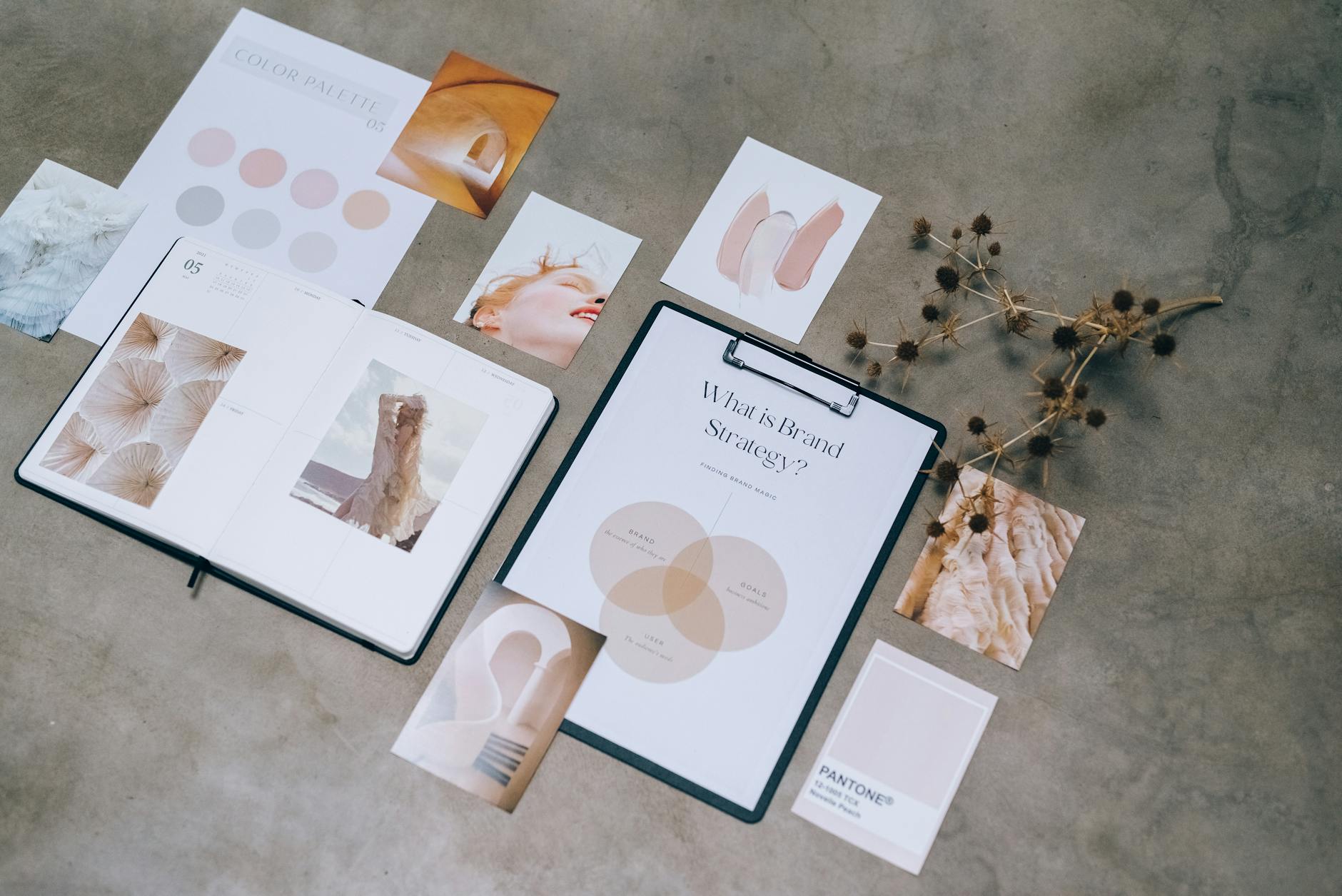 Photo by Leeloo The First
Photo by Leeloo The First
A sharp, professional presentation instantly raises the perceived value of your print on demand products. Buyers need to visualize how the art will look in real life—good mockups and branding deliver that trust.
- Mockups: Always use clean, realistic mockups that match the product type. Display your art on the actual items you’re selling, not just against a blank background. If you offer shirts, mugs, and wall prints, show each one with your design. This helps the customer imagine owning the product and reduces hesitation at checkout.
- Branding: Keep branding consistent across every listing, social profile, and packaging insert. Use the same logo, color scheme, tone, and style. Well-aligned branding builds recognition and makes your shop appear more established. This doesn’t have to be complicated—a cohesive look with repeat visual elements is enough to spark trust and repeat business.
Key elements to use when developing your mockups and branding:
- Use consistent product photography styles across listings
- Include simple, stylish logo placement
- Select a fixed brand color palette
- Develop graphics or patterns that echo themes in your art
For new artists, sites like Canva have free mockup templates. Try building a branding kit to keep your look aligned as you grow your product line.
Strong mockups and branding not only help you stand out but they also encourage higher prices and reduce customer doubts. Read more about the basics of presenting your designs at the product level by reviewing 8 Crucial Print On Demand Marketing Tips.
Promoting Your Art with Effective Social Media Strategies
Social media is one of the most efficient ways to increase visibility and drive print on demand sales. By picking the right platforms and posting consistently, artists can build curiosity around their products and prompt more purchases.
Instagram and TikTok are particularly strong for visual artists and print on demand businesses, thanks to their emphasis on photos, videos, and community trends.
Effective tactics for promoting your designs:
- Create engaging videos: Show behind-the-scenes clips of your sketching, digital work, or order fulfillment. Short videos and “making of” reels often go viral or secure more shares, especially with visually appealing art.
- Post product previews: Use high-quality mockups or real-life photos of your art printed on products. This drives home the appeal of your products as unique, gift-ready items.
- Engage with comments: Promptly reply to questions and feedback. Use polls, questions, and captions that encourage followers to respond—algorithms reward posts with active engagement.
- Stay on trend: Pay attention to trending sounds, hashtags, and content styles on each platform. Adapt your content to tap into current conversations. Review what other top-performing print on demand accounts are posting and learn from their approach.
It’s important to maintain a regular posting schedule and measure what works best for your type of art. You can follow more detailed methods in the dedicated resource on Print on Demand Social Media Strategies.
For more community-driven insights, consider browsing advice like What's the best way to promote your print on demand, which is full of real seller experiences.
Relying on solid mockups, strong branding, and smart social media use doesn’t just boost visibility. It directly impacts how many people discover, trust, and ultimately buy your print on demand art.
Conclusion
Each step, from idea to finished product, helps set up a strong print on demand business. Finding a clear niche, developing original designs, and preparing files correctly allow anyone to create art that works well on real products.
Building your brand and using effective mockups put your work in the best possible light.
Starting with print on demand does not require special training, only willingness to learn and adapt. The right approach and consistent effort open real opportunities in this market.
For insights on boosting profitability and growing your POD business, visit Is Print On Demand Profitable?.
Thank you for reading. Share your thoughts or results and be part of a community focused on building creative success.
Print On Demand Q&A
1. What is POD and how does it function?
Print-on-Demand (POD) is a fulfillment model where products (like t-shirts, mugs, or posters) are manufactured only after a customer places an order. You upload your design to a POD platform, they handle printing, packaging, and shipping—so you never hold inventory.
2. Can you make money, and what’s the earnings potential?
Yes. You set your own retail price above the base cost, so every sale yields profit. Earnings vary widely—beginners often make $100–$500/month, while top sellers can pull in $5,000+/month by optimizing designs, marketing, and niches.
3. How to Master Print On Demand?
Master POD in three simple steps:
1. Follow Our in-depth blog tutorials to nail Useful Insights and basics.
2. Get the Free Print On Demand Guide
3. Leverage the Our Weekly Insights, Guides, Templates and News Send to you every week.
Join Over 500+ Print on Demand Creators Now
4. What is the Best Site for Print On Demand?
Printful is the top choice for most sellers:
• Seamless Integrations: Connects instantly with Shopify, WooCommerce, Etsy and more.
• Product Variety: 200+ items—from apparel to home décor.
• Global Fulfillment: Print centers in North America, Europe, and Australia cut shipping times.
• Built-In Tools: Free mockup generator, branding options (pack-ins, custom labels) and design editor.
• No Minimums: Pay only when you sell—zero upfront inventory costs.
Start Earning With Printful Now!!
5. How much money or technical skill do I need to start?
Budget: $0–$50 to set up (free POD account + optional design tools). Paid ads or premium mockup software add cost later.
Skill: Basic computer literacy. For design you can use free tools like Canva or hire freelancers. Integrations with Shopify/WooCommerce require minimal technical setup steps—no coding needed.










0 Comments