Simple Ways to Automate Print on Demand Customer Follow Ups
Keeping customers happy, loyal and coming back for more is a constant challenge in print on demand. Quick follow ups can make the difference between a shopper who raves about your brand and one who forgets they ever ordered from you.
Still it’s easy to let those follow up emails or messages pile up especially when orders start rolling in.
That’s where smart automation steps in. Automating your customer follow ups doesn’t just take busywork off your plate it makes your business look more professional and keeps buyers satisfied without constant manual effort.
Whether you’re new to print on demand or scaling up adding automated touches delivers a smoother more personal experience for every customer.
If you want to free up your time, improve support and boost reviews all at once keep reading.
These simple tools and strategies can help you respond faster, earn more repeat customers and build a reputation worth bragging about.
For more on getting started in the industry, check out this guide on How to Start Print on Demand Business.
Why Automate Customer Follow Ups for Print on Demand?
Staying in touch with customers after the sale can turn a one time buyer into a loyal fan.
But if you're running a print on demand store keeping up with follow ups can quickly eat into your time.
When messages fall through the cracks you open the door to missed reviews, higher returns and even lost repeat sales.
That's where automating customer follow ups truly shines. You get all the benefits of timely communication without feeling like you're glued to your inbox.
Let's break down why these automated touches matter so much, and what goes wrong when follow ups are left to manual effort.

Photo by alleksana
The Impact of Timely Communication on Customer Experience
Prompt, thoughtful follow ups are the backbone of great customer service in print on demand.
When customers receive quick updates, thank you notes or feedback requests:
- Returns drop: Buyers who feel looked after are less likely to return products. If something’s wrong they reach out instead of requesting a refund.
- Reviews improve: Happy buyers are more likely to leave glowing reviews when you ask at just the right time. Automated follow ups ensure you never miss this window.
- Loyalty grows: Communication after the sale builds trust. Returning customers are the lifeblood of a POD store driving recurring sales with little extra effort.
Small gestures like an automated thank you or a tracking update help reinforce professionalism.
Customers notice this stuff. As highlighted in Customer Service 101 For Print On Demand, automating even a basic follow up series can boost loyalty, reduce return headaches and get your store more 5-star feedback without manual chasing.
Common Barriers to Manual Follow Ups in POD
Let’s be honest: handling follow ups by hand is exhausting especially when order volume spikes. Here’s what usually slows down manual outreach:
- Time drain: Manually emailing each customer after every order or shipment adds up fast. It pulls you away from designing or promoting new products.
- Inconsistent timing: Humans get busy or distracted. As a result some buyers get late follow ups or none at all.
- Errors creep in: Copy pasting messages opens the door to mistakes, like wrong names, old order numbers or missed details.
- Scaling problems: As your print on demand shop grows keeping up with personalized follow ups for hundreds (or thousands) of orders just isn’t realistic.
These barriers compound over time making it harder to keep the quality of your service high.
According to The Importance of Customer Service in Print On Demand, skipping regular post sale outreach can make your business seem unprofessional, slow or unreliable to customers.
If you want to see your reviews rise and your stress drop, automating follow ups isn’t just a nice to have it's key for building repeat business.
For more about mistakes POD sellers often make, take a look at 17 Critical Print-on-Demand Mistakes to Avoid.
Automated follow ups solve these headaches. With a few smart tools you can deliver personal touches at just the right moments no matter how busy you get.
Essential Tools and Platforms for Automated Customer Follow Ups
Efficient automation tools can totally change the way you run your print on demand shop.
Instead of tracking orders and sending emails by hand, you can let software handle everything from thank you messages to order updates and review requests.
With the right tools, your store looks and feels more polished. Plus you save time for bigger goals like launching new products or growing your customer base.
Choosing the Right Automation Software for Your POD Store
Finding the best automation software can feel like searching for a new phone: there are too many to count each with its own flashy features.
For print on demand stores the priorities are simple pick something easy to use, budget friendly and built to play nice with your current setup.
Here’s how to narrow it down:
1. Email Marketing Tools:
You want something that works out of the box and can trigger emails when customers take action.
Leading choices include:
- Klaviyo: Known for deep integration with Shopify and Printful plus advanced customer segmentation.
- Omnisend: Great for smaller stores offering automation templates made for e-commerce.
- Mailchimp: Widely used, simple and plugs into most major POD platforms though some features require paid tiers.
These platforms allow you to set up automated flows such as:
- Order confirmation
- Shipping updates
- Thank you notes
- Review requests
Need extra automation muscle? Zapier is a lifesaver connecting your store with hundreds of other apps.
Think order tracking updates that instantly trigger emails, Slack messages or text alerts. Learn more about how Zapier ranks among the best print on demand automation tools.
2. CRM Solutions:
If you’re looking past the basics CRM (customer relationship management) tools organize every customer detail and follow up in one dashboard.
- HubSpot CRM: Free for small teams, has solid email features and can automate contact management.
- Zoho CRM: Affordable with good email tracking and easy to grow as your business expands.
- Shopify Inbox or Shopify’s built in tools: Perfect for Shopify only sellers who want simple chat and follow-ups linked to customer orders.
When picking ask yourself:
- Does it plug into my POD platform or online store directly?
- Are email templates easy to build and automate?
- Can it track customer activity so I know when to follow up, upsell, or send loyalty rewards?
For even more options, see Podbase’s breakdown of the top AI and automation tools for print on demand in 2025.
This guide highlights options from basic autoresponders to advanced systems.
Seamless Integration with Print on Demand Platforms
If your follow up tool doesn’t talk to your print on demand platform it's like having a phone with no signal.
Smooth integration makes sure every order and customer is tracked so no one falls through the cracks.

Photo by Jakub Zerdzicki
Popular POD Integrations in 2025:
- Shopify: Many email and CRM tools have direct Shopify apps. You can link Klaviyo, Omnisend or Mailchimp in minutes. Shopify’s App Store lets you preview automation features before installing.
- Printful + Printify: Both connect directly with Shopify, WooCommerce and other online stores. You’ll find support for most automation tools. Double check that your email platform pulls real time order data so emails are accurate and sent at the right time.
- WooCommerce & Etsy: Require plugins or third party services (like Zapier) for advanced automation but templates make it doable without a developer.
Step by Step: How to Set Up Automation Integrations
- Install your preferred automation app from your platform’s app marketplace (i.e., Shopify App Store).
- Connect your print on demand provider (like Printful) using onboarding guides.
- Map out your email triggers and decide when follow ups should go out.
- Test with a dummy order before activating for real customers.
Check out these 30+ tools for a successful print-on-demand business for a deeper look at what works best with your chosen ecommerce platform.
A final tip: Don’t shy away from consulting your POD provider’s help docs or customer service if you get stuck.
Integration headaches are common the first time around but once they’re set your customer follow ups just work every single time.
Looking to scale? Take a peek at apps and systems in this print on demand tool kit discussion on Reddit, where sellers weigh in on automation wins (and fails) in real time.
Strategies for Effective Print on Demand Customer Follow-Up Automation
Once you’ve got your print on demand store humming along it’s time to fine tune your customer follow up game. Automation is your best friend here.
By setting up smart follow ups you can keep every buyer in the loop, nudge them for feedback and even spark that next sale without lifting a finger each time.
Let’s look at how to automate key touchpoints so your shop feels hands on even when you’re (finally) off the clock.
Automating Order Confirmations and Shipping Notifications: Best Practices and Benefits
Sending instant order confirmations and shipping updates isn’t just about good manners it’s what customers expect these days.
Automation makes it possible to meet those expectations 24/7.
Why bother to automate these updates?
- Instant reassurance: Customers want to know their order has gone through and is on its way. Immediate emails calm that post purchase anxiety.
- Fewer support tickets: Automated updates can cut down on “Where’s my order?” emails by more than half.
- Fewer mistakes: Templates pull exact order info. No misspelled names, no mixed up tracking numbers.
Tips for high impact automated order updates:
- Personalize every message: Address buyers by first name and include specific product and shipping details.
- Be clear and concise: Stick to key info—order number, summary, tracking link.
- Trigger at the right time: Send confirmation the moment an order is placed and shipping updates the second a package is scanned by the carrier.
- Include helpful links: Let your customers view order status or easily contact support with a single click.
Want to level up your sequence? Consider building a nurture series that keeps buyers engaged even after that initial delivery.
For inspiration on how to build nurture sequences tailored for print on demand stores, check out this guide on nurture sequences for print on demand businesses.
Requesting Reviews and Feedback Through Automation
Every 5-star review you earn is social proof that your shop delivers. But let’s face it: most happy customers won’t leave feedback unless you ask. Automated review requests solve this.
Smart ways to automate your review requests:
- Schedule for the right moment: Don’t ask for a review the minute the package lands. Give your customer a day or two to open and enjoy the product. Aim for 2-4 days after delivery for the highest response rates.
- Keep it human: Use a friendly tone and thank them for supporting your small business.
- Make it easy: Include a direct review link. Fewer steps mean more reviews.
- Remind gently: If no review comes in after the first ask a single friendly reminder a few days later can double your results.
By proactively reaching out you not only show you care but also boost the likelihood of repeat business. Reviews build trust with new buyers who are scoping you out.
In fact consistent automated feedback requests are one of the simplest ways to boost your online reputation and repeat sales as highlighted in this beginner's guide to automated email campaigns.
Want to boost your automation’s impact?
Add a heartfelt thank you and share how much reviews mean to you as a creator.
This personal touch is often the nudge that turns a happy customer into a vocal fan.
Post Purchase Upsell and Loyalty Campaigns
Getting a customer to order once is great. Turning them into a return shopper? Even better.
Automated post purchase messages are the workhorse for print on demand retention.
How to set up high converting post purchase campaigns:
- Segment by what they bought: Recommend new items related to their last order.
- Time your messages: The sweet spot for an upsell offer or coupon is about 7-10 days after delivery, when the excitement of their last order still lingers.
- Offer value, not just sales: Early bird discounts, anniversary deals or even care tips for their product go a long way.
Here are a few campaign ideas you can automate:
- Thank you + coupon: Thank buyers and reward them with a small discount for their next order.
- You might also like…: Suggest new designs or matching products related to their purchase history.
- Exclusive sneak peeks: Let repeat buyers be the first to know about new launches.
Most top print on demand tools now support automated upsell sequences.
For picks on the top automation tools that help you close the loop and keep customers coming back, check the latest workflow automation tool guide for print on demand services.
Finally don’t shy away from engaging those high value repeat customers. Consider automated loyalty emails celebrating milestones or offering VIP perks.
Automated post purchase touchpoints are like invitations back to your store sent at just the right time with just the right offer.
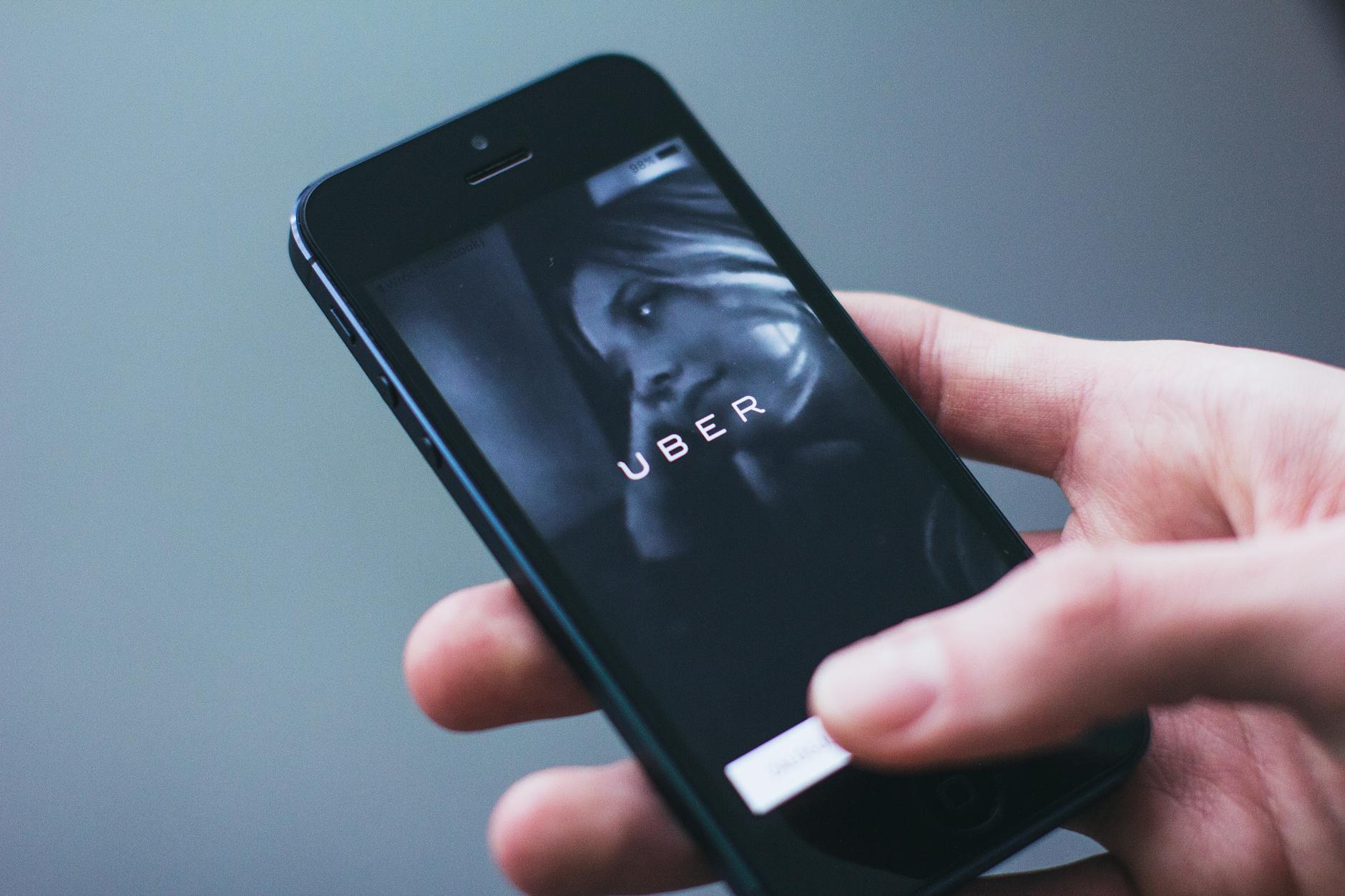
Photo by freestocks.org
Automating your print on demand follow ups isn’t about bombarding customers with messages.
It’s about making each touchpoint count, building goodwill and making sure your brand sticks in their mind for all the right reasons.
Best Practices and Common Pitfalls in Print on Demand Automation
Print on demand automation can save your workload and create happier customers but hiccups are common if you treat it as set it and forget it.
The most successful POD sellers monitor their automations, keep the personal touch and avoid annoying their audience.
Here’s a quick rundown of what to do and what to avoid when automating follow ups.
Maintaining Personalization While Automating Processes
 Photo by João Jesus
Photo by João Jesus
One big mistake with print on demand automation is letting messages feel robotic.
When buyers get emails that sound like they were churned out by a bot, trust fizzles. They’re less likely to reply, leave a review or come back to buy again.
To avoid this keep your tone warm and tailor emails to your customer’s order:
- Use merge tags for names, products and order details. Most platforms let you pull this info in so every message sounds direct.
- Write like a real person. Even automated flows should sound like you not a corporate help desk. A sprinkle of humor or genuine thanks goes a long way.
- Segment your audience. Different customers need different messages. Someone with a botched order shouldn’t get a Rate your purchase! email on the same day. If your customer is returning a product, address their concern don’t just fire off a sales pitch. Check out our full guide on Print on Demand Returns to keep your support top notch.
- Update templates often. Don’t let your follow ups get stale. Rotating in fresh templates or seasonal notes keeps things interesting.
A quick reality check? If you wouldn’t send it to a friend don’t send it to customers. Personalization isn’t just a first name; it’s making shoppers feel genuinely noticed.
Avoiding Spam Traps and Deliverability Issues
With great automation comes great responsibility.
It’s tempting to schedule a string of follow up emails but going overboard can land your shop in the spam folder or worse annoy your fans until they unsubscribe.
Avoid common traps like these:
- Emailing too often. If someone just received their package, give them a few days before asking for a review. One thoughtful nudge is better than five reminders.
- Generic subject lines. “Your Print on Demand Order” works but unique lines catch more eyes (and spam filters spot less).
- Neglecting compliance. Always include unsubscribe options and follow regulations like CAN SPAM laws. Otherwise you risk getting blocked.
- Image heavy emails. Emails stuffed with graphics sometimes get filtered. Balance with plenty of real text.
Simple fixes for high deliverability:
- Test subject lines with A/B campaigns.
- Use a dedicated sender email so your messages have a reputation.
- Encourage customers to add your address to their contacts after their first order.
- Clean your list of bounced or inactive addresses regularly.
If you ever notice a sudden dip in replies or open rates it’s time to do some detective work.
Proactively fixing these hiccups prevents bigger headaches like missed reviews or lost repeat customers.
If order hiccups are to blame for complaints, use our tips for Print on Demand Order Issues to help you win customers back.
Monitoring Results and Iterating on Automation Workflows
Even the best systems need tweaking. Don’t fall into the trap of setting up your print on demand automation and then ignoring the results.
Track your follow up campaigns closely just as you would new product launches.
Here’s how to make sure your automation stays effective:
- Set key metrics: Track open rates, click rates, review response rates and most importantly follow up replies.
- Monitor for patterns: Are people marking your emails as spam? Are review requests going unanswered? That’s a sign your timing or copy is off.
- Run split tests: Change up subject lines or message wording for a few weeks. Sometimes a subtle tweak (like using emojis or asking a more direct question) doubles response rates.
- Solicit real feedback: Don’t just watch analytics. Occasionally ask your audience if your emails are helpful or annoying.
If something’s not working don’t panic just pivot. The brands that grow fastest in print on demand are the ones that use data not gut feelings to fine tune their workflows.
Want an easy way to start in the industry (with systems you can test and improve)? Our Start Your Print On Demand Business guide has you covered.
And remember automation should help not replace your customer relationships.
Frequent monitoring keeps your follow up machine running smooth with just the right amount of human touch.
Regular updates based on performance data turn a clunky system into a customer winning powerhouse.
Conclusion
Automating customer follow ups in your print on demand business gives you time back and strengthens relationships with your buyers. You’ll see lower return rates, more reviews and steady repeat sales all because you show customers you care at just the right moments.
The tools and strategies mentioned here help even small shops look polished and reliable.
Building simple thoughtful automation steps into your daily process sets your store up for long term growth and keeps stress levels low. Ready to take the next step?
Use the automation techniques from this guide and tap into tools that fit your workflow best. Every smart follow up is a chance to win another loyal customer.
As you refine your process consider how other factors like fast shipping print on demand can improve satisfaction and set you apart from competitors.
Thanks for making customer service a priority. Share what’s working for you or ask questions below your feedback makes the whole print on demand community stronger.










0 Comments